ActiveReports Server provides the ability to create categories and sub-categories to help manage your reports better. The purpose of this feature is to allow users to organize their reports into categories to make report navigation easier.
You can create, edit, rename, move or delete a category or create sub-categories within your category.
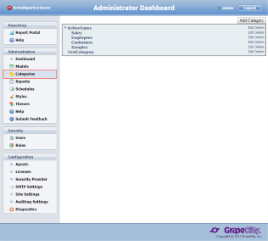
Categories |
There are two types of categories available in ActiveReports Server.
System Categories
System Categories are created and managed by the Administrator from the Administrator Dashboard. Both the Administrator and End Users can view these categories but only the administrator can create, rename, edit, move or delete a system category.
The System Categories are visible to the End Users in the Categories tab of the Report Portal but the End Users can only assign these System Categories if the Administrator gives them permission to do so. The System category names are highlighted in bold in the Categories panel of the Report Portal. See Managing Reports, for further information. The Administrator can assign multiple System Categories to a report. and can also move multiple reports to a single category at the same time.
Personal Categories
Personal Categories are created and managed by the End Users from the Report Portal. These categories are unique to each End User and are not visible on the Administrator Dashboard. End users can create, rename, edit, move or delete these Personal Categories and can assign one or multiple Personal Categories to a report. See Personal Categories for further information.